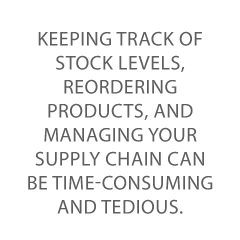Did you know that small businesses spend an average of eight hours a week on administrative tasks? That’s a whole workday that could be spent on revenue-generating activities.
As a business owner, your time is valuable, and automating certain processes can allow you to focus on what matters—growing your business.
This article will explore easy ways to automate your business processes, from marketing and customer service to inventory management and workflow tools.
So, sit back, relax, and dive into the business automation world.
Benefits of Automating Your Business Processes
You know that every minute counts if you’re a small business owner. That’s why automating your business processes can be a game-changer.
By automating routine and time-consuming tasks, you can free up more time to focus on growing your business without sacrificing quality or productivity.
Automation can increase efficiency by minimizing the time spent on administrative duties, such as data entry or record keeping, enabling you to spend more time on revenue-generating activities.
Additionally, automation can help you reduce costs by minimizing the need for manual labor and streamlining processes which can lead to faster turnaround times.
Furthermore, automating your business processes improves the quality of your work since automated processes follow predefined rules and are consistent. This can result in fewer errors, higher accuracy, and better output.
Ultimately, automating your business enables you to better utilize your resources, maximize productivity, and achieve your goals.
So, if you want to take your business to the next level, consider automating your processes and watch your efficiency and productivity soar.
However, prior to embracing automation, take a look at these insightful suggestions for effectively incorporating automation into your business processes.
Tips and Recommendations for Implementing Automation
As you embark on the journey of integrating automation into your business, it’s crucial to approach the process methodically and strategically. The following tips and recommendations will help you successfully implement automation in your workflow.
Assess your business processes
Before implementing automation, it’s essential to identify which tasks and processes are suitable for automation. Look for repetitive, time-consuming tasks with clear rules and procedures.
Tasks that have high error rates or require significant manual effort are ideal candidates.
Set clear goals and objectives
Determine what you want to achieve with automation. This could be cost reduction, improved efficiency, or better quality output. Having clear objectives will help you evaluate the success of your automation efforts and choose the right tools.
Choose the right automation tools
There are many automation tools available, including robotic process automation, workflow automation, and artificial intelligence-based tools.
Research and compare the features, scalability, and cost of different tools to find the one that best aligns with your business needs and goals.
Start small and scale gradually
It’s best to start with a small project that has a high probability of success. This allows you to test the effectiveness of the automation tool and make adjustments as needed. Once you’ve successfully automated a process, you can scale up and automate more complex tasks.
Train and involve your employee
Automation can be disruptive, and employees may feel threatened by the changes. Engage your team in the automation process, provide them with the necessary training, and emphasize the benefits it will bring, such as reduced workload and increased efficiency.
This will help alleviate any concerns and ensure a smoother transition.
Monitor and optimize
After implementing automation, continuously monitor the results to ensure it meets your objectives. Analyze the data collected by the automation tools to identify any areas that need improvement, and optimize your processes as needed.
Ensure security and compliance
When automating processes, be mindful of data security and regulatory compliance. Choose automation tools that prioritize data protection and are compliant with relevant industry regulations.
Additionally, establish processes for regular security audits to ensure ongoing compliance.
#1 Automate Your Marketing
You know how important it is to market your products or services to attract new customers and retain existing ones. But marketing can be time-consuming, especially if you’re doing it manually.
That’s where marketing automation comes in. By automating your marketing processes, you can streamline your efforts, save time, and increase the effectiveness of your marketing campaigns.
Let’s dive into some areas where you can most effectively automate your marketing efforts.
Email Marketing
Email marketing is a powerful tool for businesses of all sizes, but managing large subscriber lists and sending out personalized emails can be overwhelming.
Email marketing automation tools like Mailchimp, Salesmate, or Sendinblue can help you automate your email campaigns, segment your subscribers, and personalize your emails based on their behavior and preferences.
For example, you can set up automated welcome emails for new subscribers, abandoned cart emails for customers who leave items in their cart without purchasing, or re-engagement emails for subscribers who haven’t engaged with your emails in a while.
Social Media Marketing
Social media is crucial to any marketing strategy, but managing multiple platforms and creating engaging content can be time-consuming.
Social media automation tools like Hootsuite or Buffer can help you schedule and automate your social media posts, analyze your metrics, and collaborate with your team.
You can use Hootsuite to schedule posts for multiple social media platforms in advance, ensuring that you’re reaching your audience consistently.
Also, these tools are good for monitoring social media conversations, engaging with your audience, and tracking your social media performance.
Advertising and Retargeting
Advertising and retargeting can help you reach your target audience effectively, but managing multiple campaigns and tracking their effectiveness can be challenging.
Advertising and retargeting automation tools like Google Ads or Facebook Ads Manager can help you automate your ad campaigns, target your audience based on their behavior and preferences, and track your ad performance.
#2 Revolutionize Your Customer Service
A recent report found that 82% of customers consider customer service an important factor when deciding to do business with a company.
Well, businesses are starting to understand that customer service is vital to keeping their customers happy and loyal.
One way to improve your customer service experience is by using chatbots. They’re becoming more popular as they can quickly respond to common inquiries and save time for both the customer and the business.
A great example of a company successfully implementing chatbots for customer service is the clothing and accessories retailer H&M.
Developed in partnership with Google, their chatbot can assist customers with inquiries such as finding the nearest store, checking order status, and providing outfit recommendations.
Another way to improve your customer service is to offer more self-help options such as frequently asked questions (FAQs) and automated text message responses to assist customers with their problems.
Automated ticketing and escalation ensure that customers are directed to the correct department, preventing long wait times and frustration.
Overall, these automated solutions make customer service more efficient and effective for businesses and customers.
#3 Say Goodbye to Manual Inventory Management
Running a business is no easy feat, especially regarding inventory management. Keeping track of stock levels, reordering products, and managing your supply chain can be time-consuming and tedious.
But what if I told you there’s a solution?
Automating your inventory management can save you time, money, and headaches in the long run. With inventory tracking and monitoring, you’ll always know exactly what you have in stock and when to reorder.
By incorporating QR codes into your inventory tracking system, you can quickly and easily scan products and update your inventory records in real-time.
This can reduce the risk of errors in inventory management by automating data entry and reducing the need for manual record-keeping.
What’s more, you can create multiple QR codes at once with a bulk QR code generator, which can be helpful for businesses or organizations that need to generate a large number of codes.
Another way to automate your inventory management is by using AI technology. This offers numerous possibilities for businesses to revolutionize their inventory management processes.
By leveraging algorithms that can predict demand, optimize reorder points, adjust pricing, and track inventory items, businesses can gain unprecedented accuracy, efficiency, and cost savings.
#4 Create a Stellar Onboarding Experience
Automating your onboarding process is important to create a consistent and engaging experience for new hires, ensuring they feel welcomed and supported from day one.
Onboarding tools like Gusto or Zenefits can help you create a customized onboarding process that includes orientation, paperwork, and training, all in one place.
For example, Gusto can help you create personalized welcome packages for each new hire, complete with a company handbook, benefits information, and a pre-filled W-4 form.
Leadership trends drive a shift towards digital transformation, where organizations are adopting new technologies to improve their operations.
This includes automation of employee training, where organizations use learning management systems and other digital tools to streamline the training process.
For example, an organization may use an LMS platform like Process Street to deliver compliance training to all employees, which can be completed at the employee’s own pace, tracked, and recorded automatically.
By embracing onboarding and training automation, you can stay ahead of the latest leadership trends and help your team members reach their full potential.
#5 Hire the Right Candidates Faster
Recruiting top talent can be a time-consuming and challenging process. However, automating certain aspects of your recruitment process can save time, increase efficiency, and ultimately attract the right candidates for your organization.
One area to consider automating is resume screening and shortlisting. With software, you can quickly filter through large volumes of resumes to identify the most qualified candidates. 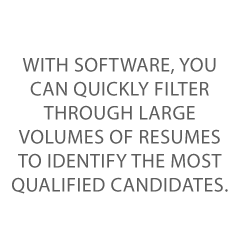
Additionally, an applicant tracking system can help you keep track of candidate information, their stage in the recruitment process, and their communication history with your team.
Interview scheduling and communication can also be streamlined with automated tools, making coordinating with candidates easier and eliminating scheduling conflicts.
Lastly, automating offer and contract management can help you standardize your process and ensure the timely delivery of job offers and contracts to candidates.
#6 Streamline Your Work with Workflow Automation Tools
Workflow tools can be an essential part of automating business processes. With the right workflow tool, you can streamline your work and simplify your day-to-day operations.
One popular tool for workflow automation is project management tools like Asana or Trello. These tools can help you manage your team’s tasks, deadlines, and collaboration, ensuring everyone stays on track and works towards a common goal.
For instance, Asana can help you assign tasks, track progress, and set reminders, while Trello can help you visualize your project’s workflow and add comments and attachments.
Another useful tool for workflow automation is Google Sheets, which can be used for project management, data tracking, and team collaboration.
For example, you can combine Google Sheets with Asana or Trello for project management by using them in conjunction. You can use a Google Sheets project tracker to list all tasks, deadlines, and team members involved in a project.
Then, you can use Asana or Trello to assign tasks to team members, set deadlines, and track progress. By linking your Google Sheet to Asana or Trello, you can ensure everyone has access to the most up-to-date information and that the project stays on track.
Maximizing Your Resources by Unlocking the Power of Automation
In today’s fast-paced business world, time is money.
As a business owner, you know that automating certain tasks can free up more time to focus on what’s most important.
Now you know a myriad of simple ways to streamline your business processes, from automating marketing and customer service to onboarding employees and managing workflows.
By embracing automation, you can unlock the full potential of your resources, reach your goals with ease, and elevate your business to new heights of success.
So why wait?
Take the leap and embrace the transformative power of automation today!
And for help financing your business to make these changes easier, contact us today to explore your business financing options.