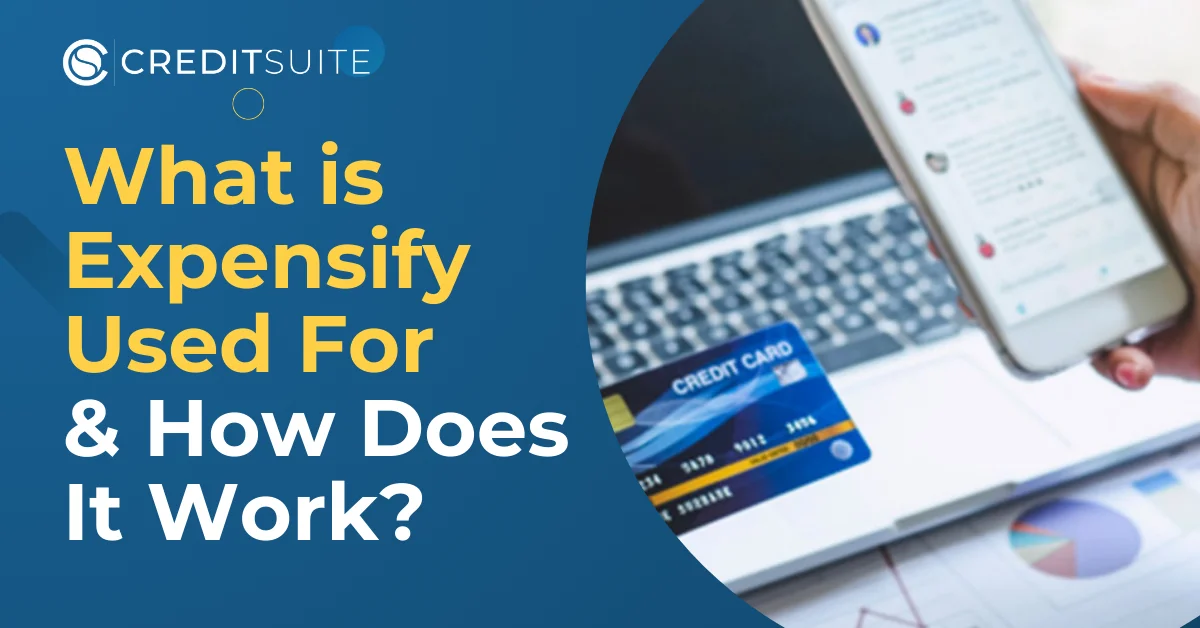You may be hearing about Expensify in money management circles. But, what is Expensify used for? It helps companies create more efficient business processes. It makes the process of turning in expense reports faster and easier. As a result, tracking and managing expenses is also easier. At its core, this is a business expense management system.
Its goal is to make money management easier for employers and employees.
This blog post may contain affiliate links, meaning when you click the links for some products and make a purchase, Credit Suite receives a commission at no additional cost to you.
What is Expensify Used For? Saving Time and Money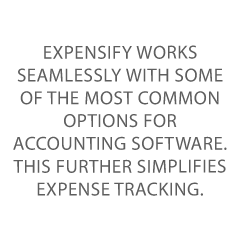
Creating expense reports can take a lot of time. Mistakes can be expensive. Time is money. Consider the time it takes an employee to submit expense reports. That is time they could be doing something else for the business.
Expensify works seamlessly with some of the most common options for accounting software. This further simplifies expense tracking.
What is Expensify used for? Saving time and money is just one thing.
What is Expensify Used For? The Expensify Card
Expensify offers a 4% cash back charge card. They draft payments from your bank account. So, it’s more like a debit card. Since they do this on a daily basis, there is no interest. Employees cannot spend more than the amount in your account. You can set a spending limit per employee card. Card users also have access to discounts from several partners. Some of these include AWS, Quickbooks, and Slack.
What is Expensify used for? Some use it to manage employee spending. They may also take advantage of partner discounts.
What is Expensify Used For? Use it for Expense Management
When spending for the company, users take a photo of the receipt. The mobile app captures all the details of scanned receipts. Then, it creates an expense report for that transaction in real time.
Managing expense tracking and corporate card reconciliation is hard. It can be time consuming. Expensify makes the process fast and easy for employees and employers alike.
You do not have to use the Expensify credit card. You can add any card to your Expensify account.
One of the most useful benefits is the ability to create approval workflows within the app. Customize your expense policy to flag purchases that need a manager’s review. Then, you can more easily track and review the expense receipts your employees submit. Owners can also catch non reimbursable expenses more quickly. This will simplify accounting.
What is Expensify used for? Expense management is its main purpose.
Expense Management Plan Options and Cost
Expensify offers a number of plans for managing business expenses. The free plan includes the ability to send money to friends. It also offers the ability to submit expenses, send invoices, and track mileage.
Users can send receipts to managers or accountants. You can also collect payments and get free cards for your whole team.
Bundled Paid Plans
If you pay for the $5 a month plan, you get everything in the Expensify app free plan. Other benefits include custom coding, accounting integrations, and expense approval. The $9 a month plan has all the benefits the $5 a month plan does. Plus, you get multi-level approval, expense policies, and custom expense reporting.
You do not have to have the Expensify card to use the app. But, you only get the bundle savings if you do.
You can get the same plans if you do not use the card. But, you will pay more. In fact, it can cost about twice as much.
Comparing to Divvy
There are several differences between expense management with Divvy and using Expensify.
First, Divvy is free. There is not even an option to pay. Second, Divvy reports payments to the Small Business Finance Exchange. As a result, it can indirectly help you build your business credit score. The SBFE shares information with partners. Those include some business credit reporting agencies.
Lastly, Divvy appears to have higher ratings across the board. The difference is minimal. Still, the Expensify app generally has around 4.4 starts. Divvy typically gets closer to 4.7.
Comparing to Brex
Brex is a cash account and expense management system similar to Expensify. The biggest difference is Brex also reports payments. So, they also help to build your business credit score.
Brex has an Expensify integration which is interesting. You can connect your Brex card to your Expensify account. Then, you can use Expensify to manage expenses running through your Brex cash account.
Advantages of Using Expensify
The Expensify mobile app helps business owners save time. It can make managing expenses easier. Creating expense reports should go faster as well. Free corporate credit cards are another attraction for any small business.
Saving receipts and automatically organizing them into expense categories is a plus. The data entry necessary to manually create these reports is no joke. Common accounting systems integrations, including Quickbooks, makes it even more accessible.
Disadvantages
Expensify never says whether they report payment history at all. The only mention of credit is in the FAQs. There, they say they do not check business credit. Also, buried deep in their community pages, there is quick reference. It notes that applying for an Expensify card will never affect either your personal or business credit reports at all.
Is Expensify Right for Your Business?
What is Expensify used for? It’s useful in plenty of ways. It works with many common accounting programs. This simplifies the process of tracking receipts. It also makes data entry easier. That is a major benefit to any business.
But the fact is, there are other options. Options that offer the same or similar services. Many even offer the same integrations. In addition, some cost less or are free, with better reviews and ratings.
Divvy and Brex can help build a stronger business credit score, since they report payments.
None of these options include new funding. They are tools to help you manage funds you already have. Of course, positive payment history on your business credit profile always helps.
But, don’t choose a money management tool based on business credit building. If you need accounts reporting, let Credit Suite help with that. Focus instead on which option will work best for your business.